Eine Anleitung zum Einfügen von Bildern in Kommentare am Beispiel des Fotowettbewerbs
1 Wettbewerbs-Bild (online auf hikr!) mit der RMT anklicken und GRAFIK ANZEIGEN o.ä. auswählen.
Diese Bild-Adresse sieht in der Adressleiste eures Browsers etwa so aus:
http://f.hikr.org/files/xxxxxxl.jpg
2 Die "xxxxxx"e als Zahlen kopieren oder notieren
3 Im Kommentarfenster beim folgenden Code-Schnipsel die yyyyyy ersetzen mit den neuen Zahlen.
img src="http://f.hikr.org/files/yyyyyyy.jpg"
4 Das "k" "m" oder "l" direkt hinter der yyyyyy-Nummer regelt ggf. explizit die Größe.
Bitte nur eine und die Größe auswählen, die das Raster des Threads nicht sprengt,
in der Regel "l" (=kleines "L") -vgl. FAQ von hikr zu Bildgrößen
5 Das Ergebnis muss dann noch zwischen eckige!!!! Klammern (<>), NICHT VERGESSEN
6 Fertiges Codeschnipsel im Kommentarfenster
BSP: Da es für Viele ungewohnt ist, mit Code zu arbeiten, hier nochmal den wichtigen Codeteil als Bild!
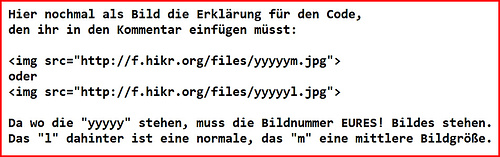
(Als Text würde der Code gleich umgesetzt, was die Erklärung erschwerte)
7 Wenn Ihr auf "Vorschau" unter Eurem Kommentar klickt, könnt Ihr sehen, ob es bei Euch geklappt hat.
Falls noch Fragen offen sind oder Ihr Hilfe benötigt, diese bitte einfach als Kommentar stellen oder mir eine PN schicken
Markus
______
TECHNOLOGY
A guide to inserting images into comments using the photo contest as an example
1 RMB-click the contest image and select SHOW GRAPHIC e.g..
This image address looks something like this in the browser address bar:
http://f.hikr.org/files/xxxxxx.jpg
2 Copy or write down your "x"s as numbers
3 In the comment window, replace the yyyyyy with the new numbers in the following code snippet.
img src="http://f.hikr.org/files/yyyyyy.jpg"
4 A "k" "m" or "l" directly after the yyyyyy number may explicitly control the size. This is IMPORTANT!
Please select only one and the size that does not break the grid of the thread.
5 The result must then be enclosed in square brackets (<>).
6 Finished code snippet in the comment window
BSP: Since many people are not used to working with code, here is the important part of the code again as an image!
(As text, the code would be implemented immediately, which made the explanation more difficult)
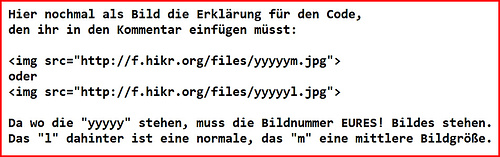
7 If you click on "Preview" under your comment, you can see if it worked for you.
If you have any questions or need help, please ask them as a comment or send me a PM
Markus
______
TECNOLOGIA
Una guida all'inserimento di immagini nei commenti utilizzando come esempio il concorso fotografico
1 RMB-clicca sull'immagine del concorso e seleziona MOSTRA GRAFICA.
Questo indirizzo immagine è simile a questo nella barra degli indirizzi del browser:
http://f.hikr.org/files/xxxx.jpg
2 Copia o annota le "x" come numeri
3 Nella finestra dei commenti, sostituisci yyyy con i nuovi numeri nel seguente frammento di codice.
img src="http://f.hikr.org/files/yyyy.jpg"
4 Una "k" "m" o "l" subito dopo il numero yyyy può controllare esplicitamente la dimensione.
Si prega di selezionare solo uno e la dimensione che non rompe la griglia del filo.
5 Il risultato deve quindi essere racchiuso tra parentesi quadre (<>).
6 Frammento di codice terminato nella finestra dei commenti
BSP: Poiché molte persone non sono abituate a lavorare con il codice, ecco di nuovo la parte importante del codice come immagine!
(Come testo, il codice sarebbe stato implementato immediatamente, il che ha reso la spiegazione più difficile)
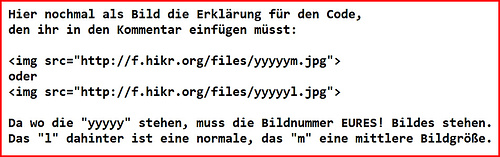
7 Se fai clic su "Anteprima" sotto il tuo commento, puoi vedere se ha funzionato per te.
Se hai domande o hai bisogno di aiuto, chiedile come commento o mandami un PM
Markus







Kommentare (5)