Since few days (month?) I wondered to see on my smartphone that while reading a report I notice some advertisement flying over the report text instead of seeing it on the right side (see the image).
This happens only with my Xiaomi A2 Lite with Android 9; reading the report with another, identical device with the same SW version or other two smartphones and with the PC the advertisements stay on their proper side without disturbing the reading.
Does anybody knows this problem and/or the solution?
Thanks
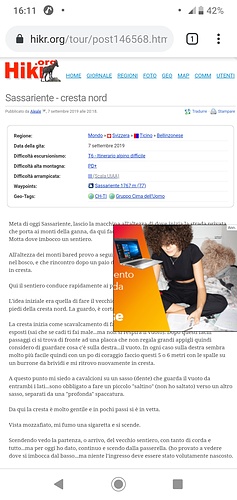










Kommentare (20)